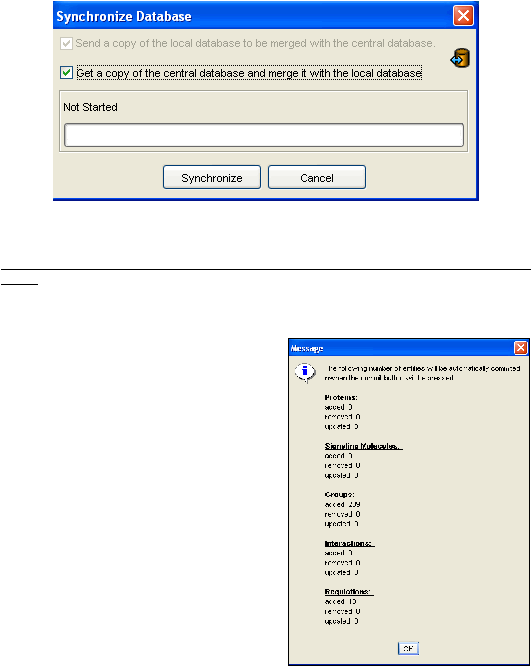
SPIKE user’s manual
6. Getting synchronized with other research labs
SPIKE
is based on a decentralized database architecture that supports automatic
database synchronization: A local copy of the database is installed along with the
software in each research lab, and these databases are periodically synchronized with
the central database.
Database synchronization allows SPIKE users to share data and
benefit from the collaborative effort of populating the database and keeping it up-to-date.
The synchronization process includes 2 steps: first, the local database is packed and sent
to the central site; and second, the most updated version of the database at the central
site is sent and merged with the database at the local site.
To synchronize your database select: "Options -> Synchronize Database …" from the
menu, and then in the opened tool dialog select 'Synchronize':
Note: database synchronization is only possible if SPIKE was installed in the standard
mode (and not in the evaluation mode).
When the synchronization process completes,
a summary of the DB changes is displayed.

