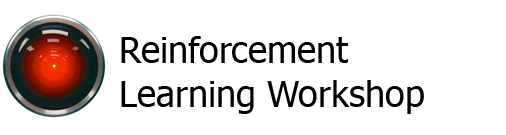Download Source Code
|
Full Java source code - netbeans directory layout
Download zip fileExecutables
Main GUI executable for learn-test-play modes - Download zip fileOur optimal player - Download XML file Human player GUI executable - Download zip file Workshop game manager - Download jar file Instructions
Running the gamerUnzip file, then simply execute the FIARAutoPlayer.jar, either by double-clicking or typing in the command line: java -jar .\FIARAutoPlayer.jar. Running our optimal player: run FIARAutoPlayer.jar, click 'load' and open our XML file found here. Go to 'play' tab, select port number and click 'Start'. Good luck! To start a learning process from scratch, set the parameters in the Learn tab and click 'Start Training'. After learning is done, select 'Save' or 'Save as' to save the XML file containing learned weights and parameters.
Loading an existing XML gamer file allows to continue learning process or to play with it in the 'Play' tab. Testing is done in the 'Test' tab by providing two rivaling XML gamer files. Statistics of will be shown when testing is done. Playing is done by loading a gamer file, choosing a port number to listen to and clicking 'Start'. The app will wait for game manager to connect on given port (see next). Running the human GUI Unzip file. To play yourself against another machine/human player, run the GUI app by double-clicking FourInARowGUI.jar or typing in the command line: java -jar .\FourInARowGUI.jar. Select a port to listen on, and click 'Start'. Running the game manager Use the following command in command line to run game manager: java -jar gamemanager.jar [red-ip]:[red-port] [black-ip]:[black-port] 1000 1000 For example, to run a game between two players who listen on our own computer at ports 9003, 9004, type: java -jar gamemanager.jar localhost:9003 localhost:9004 1000 1000 Note: the game manager needs the player.jar file sitting in a library called 'lib' in its path, available in the other packages on this page.
|