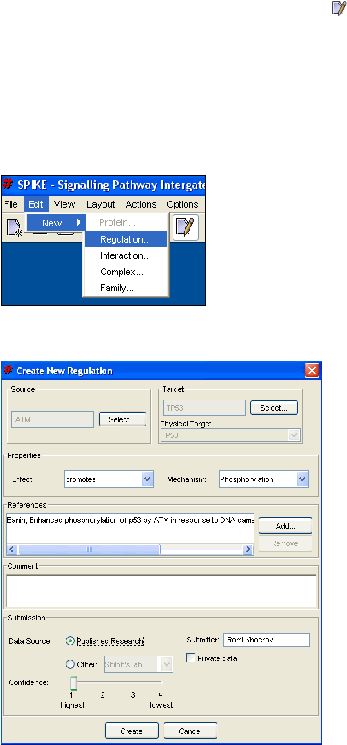
SPIKE user’s manual
5. Editing the data
This section
describes how
to
modify the database (that is, to upload new data or
edit/remove existing data). All users can browse and view the data in the database, but only
registered users are allowed to modify it. If you are not a registered user, contact your
SPIKE system administrator.
To start modifying the database, press "Edit Mode" (
). This will only be possible for
registered users. The options of the Edit menu are now active, and you may access the
various forms for modifying the database (below).
Creating New Regulations
To define a new regulation, make sure that the Edit Mode is switched on and select the
"Edit -> New -> Regulations…" option from the menu.
The following form appears:
A regulation is defined by a source node, a target, a physical target (see below) and the
regulatory effect that the source exerts on the target. The dialog enables you to enter the
following details:

