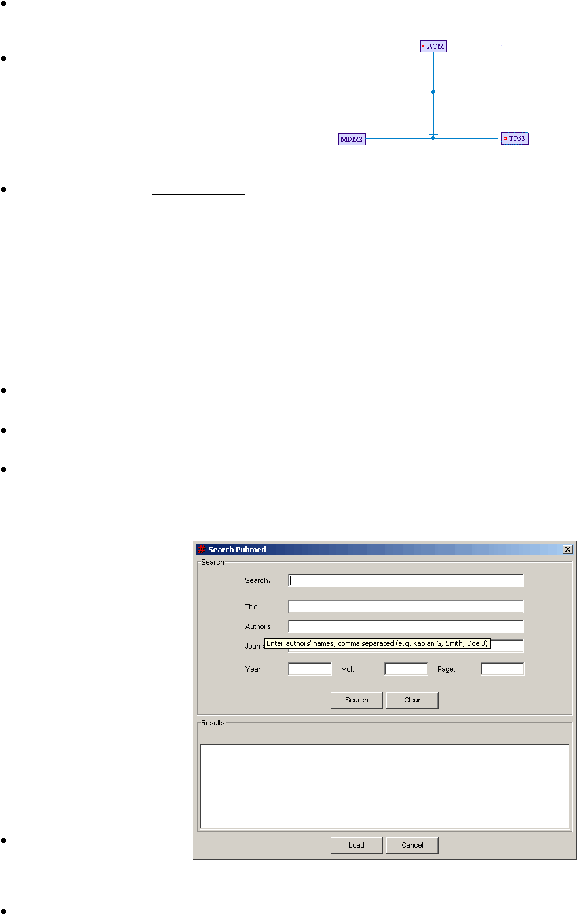
SPIKE user’s manual
The source of the regulation: its type (protein, protein family, protein complex or
signaling molecule), and name (note that you can type the first letters of the name on
the filter field in order to locate it).
The target of the regulation:
its type and name.
Note that the type may be a regulation as well as
the four entities possible for the source (protein,
protein family, etc.). For example, ATM
phosphorylates MDM2, thereby disrupting its
inhibition of TP53. In the SPIKE data model, this is
represented by an inhibitory regulation with ATM
as the source, and the regulation of TP53 by MDM2 as the target.
The form includes a "Physical Target" pull-down menu as well. The physical target is
the molecule that is physically involved in the interaction with the source. When the
target is a protein or a signaling molecule, the physical target will be automatically set
to the same node. However, when the target is a regulation or a complex, the
physical target must be specified by the user. In the above example, MDM2 is the
physical target. When the target is a protein family, the family would also be the
physical target, since all its members are assumed to be similarly affected by the
source node.
When a family is selected as the source or target of a regulation, this means that all
its members have the same functionality of participating in such a regulation. This
helps to make the pathway description parsimonious, since a single regulation
suffices for all the family members.
The regulatory effect (activation, inhibition or unknown) and biochemical mechanism
(e.g, phosphorylation, transcription) of the regulation.
The comment field enables addition of free text (e.g. specifying the amino acid that is
modified when the mechanism is phosphorylation).
A reference article to support the regulation. In order to add new references, select
the "Add…" button to open a dialog that enables you to search Pubmed for the
relevant article/s.
This dialog allows to search
for existing PubMed articles,
and to select the articles you
need.
Define the search
criteria and press "Search".
The articles that satisfy the
criteria will then appear.
Select the relevant results
(hold down the ctrl key to
choose more than one result)
and press "Load" to load the
selected references. The
articles will then appear in the
"References" panel in the
"Create New Regulation"
form.
Data Source – "Published
Research" for PubMed-
supported regulations; in other cases, press "Other" and select the source from the
list, or type in a new data source (which will appear on the list from now on).
Submitter – your name.

