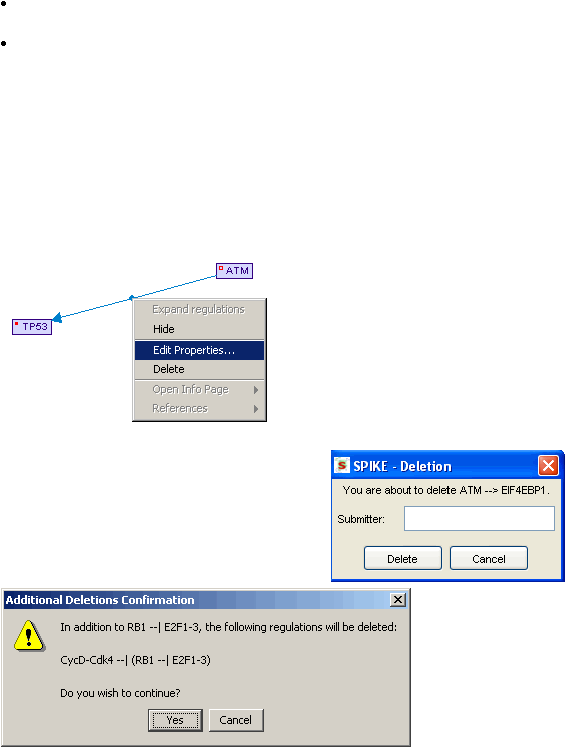
SPIKE user’s manual
Private Data – whether the entered data is private. In that case, only your user will be
able to view it.
Confidence – the degree of confidence in the accuracy of the entered data. The scale
is from 1 to 4, with 1 as the highest confidence level.
Before pressing "Create" to create the new regulation in the database, make sure that
you have filled in all the necessary details, and that they are correct.
Editing and Deleting Regulations
To edit or delete an existing regulation, first make sure that Edit Mode is switched on and
then place the mouse pointer on the circle in the middle of the regulation's edge; right-
click it and select "Edit Properties…" or "Delete" in the pop-up menu that appears.
Before deleting, a confirmation dialog will appear.
If the selected regulation is a target of other
regulations, a list of all such dependent regulations
will be shown. If you choose to delete the regulation,
these regulations will be deleted too.
Creating, Editing and Deleting Complexes and Families
The processes of creating, editing and deleting complexes and families are very similar.
This section will describe both. To define new complexes,
edit existing ones or delete
them, Edit Mode must be switched on.
To create a new complex or family, select the "Edit -> New -> Complex/Family" option
from the menu.
The “Create new complex” form appears:

