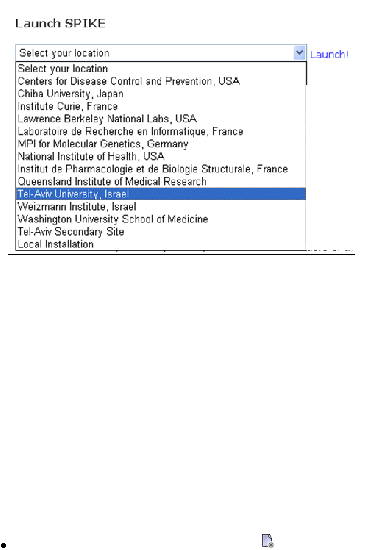
SPIKE user’s manual
2. Exploring pathways
To start the application, go to the SPIKE website at http://www.cs.tau.ac.il/~SPIKE, select
your location (academic institution), and press "Launch!".
After the SPIKE splash
screen shows, the SPIKE main window appears, with the login
dialog at its center. If the software does not launch, contact the SPIKE system administrator
at your location.
The login dialog allows different users to log
in to the system, each with their set of
permissions, such as the ability to modify the database, to administrate the system behavior
or just to review existing pathways. The default user, "spike_guest", has no password, but
can only review existing pathways. The default set of users and their passwords, is
be a registered user. If you are not a registered user, contact your SPIKE system
administrator.
Selecting your SPIKE username and password and clicking the OK button logs you into the
system and starts the working session.
Creating a new pathway
Select the "New" button in the toolbar (
). The following dialog appears, allowing you
to select the first biological entity (protein, protein complex, protein family, signaling
molecule, regulation or interaction) in your pathway.

